Procesadores de Lenguajes
3º. 2º cuatrimestre. Itinerario de Computación. Grado en Ingeniería Informática. ULL
Organization ULL-ESIT-PL-1920 Github Classroom ULL-ESIT-PL-1920 Campus Virtual PL Chat Chat Profesor Casiano
Table of Contents
- Jekyll: Como preparar un informe de Prácticas usando GitHub Pages
Jekyll: Como preparar un informe de Prácticas usando GitHub Pages
- Jekyll
- Jekyll docs
- Using Jekyll with Bundler
- GitHub Pages
- El módulo npm gh-pages para simplificar el despliegue a GitHub:
gh-pages -d _site - HTMLProofer para testear la salud de tu website
Una Práctica Cualquiera
[~/.../src/jekyll-learning]$ git clone git@github.com:ULL-ESIT-PL-1920/p1-t1-iaas-Jorge-Acevedo.git
Cloning into 'p1-t1-iaas-Jorge-Acevedo'...
remote: Enumerating objects: 23, done.
remote: Counting objects: 100% (23/23), done.
remote: Compressing objects: 100% (19/19), done.
remote: Total 23 (delta 2), reused 9 (delta 2), pack-reused 0
Receiving objects: 100% (23/23), 409.41 KiB | 1.46 MiB/s, done.
Resolving deltas: 100% (2/2), done.
[~/.../src/jekyll-learning]$ cd p1-t1-iaas-Jorge-Acevedo/
[~/.../jekyll-learning/p1-t1-iaas-Jorge-Acevedo(master)]$ ls -la
total 8
drwxr-xr-x 5 casiano staff 160 10 mar 08:24 .
drwxr-xr-x 9 casiano staff 288 10 mar 08:24 ..
drwxr-xr-x 12 casiano staff 384 10 mar 08:24 .git
-rw-r--r-- 1 casiano staff 3555 10 mar 08:24 README.md
drwxr-xr-x 11 casiano staff 352 10 mar 08:24 img
Generando un Gemfile
[~/.../jekyll-learning/p1-t1-iaas-Jorge-Acevedo(master)]$ bundle init
Writing new Gemfile to /Users/casiano/local/src/jekyll-learning/p1-t1-iaas-Jorge-Acevedo/Gemfile
[~/.../jekyll-learning/p1-t1-iaas-Jorge-Acevedo(master)]$ ls -la
total 16
drwxr-xr-x 6 casiano staff 192 10 mar 08:25 .
drwxr-xr-x 9 casiano staff 288 10 mar 08:24 ..
drwxr-xr-x 12 casiano staff 384 10 mar 08:24 .git
-rw-r--r-- 1 casiano staff 146 10 mar 08:25 Gemfile
-rw-r--r-- 1 casiano staff 3555 10 mar 08:24 README.md
drwxr-xr-x 11 casiano staff 352 10 mar 08:24 img
[~/.../jekyll-learning/p1-t1-iaas-Jorge-Acevedo(master)]$ cat Gemfile
# frozen_string_literal: true
source "https://rubygems.org"
git_source(:github) {|repo_name| "https://github.com/#{repo_name}" }
# gem "rails"
[~/.../jekyll-learning/p1-t1-iaas-Jorge-Acevedo(master)]$
bundle config path
The location to install the specified gems to. This defaults to Rubygems’ setting. Bundler shares this location with Rubygems, gem install ... will have gem installed there, too. Therefore, gems installed without a --path … setting will show up by calling gem list. Accordingly, gems installed to other locations will not get listed.
[~/.../jekyll-learning/p1-t1-iaas-Jorge-Acevedo(master)]$ bundle config
Settings are listed in order of priority. The top value will be used.
local.sinatra
Set for the current user (/Users/casiano/.bundle/config): "/Users/casiano/local/src/ruby/sinatra/sinatra-src"
build.nokogiri
Set for the current user (/Users/casiano/.bundle/config): "--use-system-libraries"
path
Set for the current user (/Users/casiano/.bundle/config): "vendor/bundle"
bundle config path 'vendor/bundle'
Gem github-pages
- Add the following to your project’s Gemfile:
gem 'github-pages', group: :jekyll_plugins
- Run
bundle install
Jekyll is already installed
You are not required to install Jekyll separately. Once the github-pages gem is installed, you can build your site using jekyll build, or preview your site using jekyll serve.
- For more information about installing Jekyll locally, please see the GitHub Help docs on the matter.
Gemfile with github-pages
[~/.../jekyll-learning/p1-t1-iaas-Jorge-Acevedo(master)]$ cat Gemfile
# frozen_string_literal: true
source "https://rubygems.org"
git_source(:github) {|repo_name| "https://github.com/#{repo_name}" }
# gem "rails"
gem 'github-pages', group: :jekyll_plugins
bundle install
[~/.../jekyll-learning/p1-t1-iaas-Jorge-Acevedo(master)]$ bundle install
Fetching gem metadata from https://rubygems.org/...........
Fetching gem metadata from https://rubygems.org/.
Resolving dependencies....
Fetching concurrent-ruby 1.1.6
Installing concurrent-ruby 1.1.6
...
Installing github-pages 204
Bundle complete! 1 Gemfile dependency, 85 gems now installed.
Bundled gems are installed into `./vendor/bundle`
[~/.../p1-t1-iaas-Jorge-Acevedo(master)]$ ls -l
total 16
-rw-r--r-- 1 casiano staff 190 10 mar 08:36 Gemfile
-rw-r--r-- 1 casiano staff 3555 10 mar 08:24 README.md
drwxr-xr-x 11 casiano staff 352 10 mar 08:24 img
drwxr-xr-x 3 casiano staff 96 10 mar 08:36 vendor
[~/.../p1-t1-iaas-Jorge-Acevedo(master)]$ tree -L 2 vendor/
vendor/
└── bundle
├── bin
├── build_info
├── bundler.lock
├── cache
├── doc
├── extensions
├── gems
└── specifications
8 directories, 1 file
[~/.../p1-t1-iaas-Jorge-Acevedo(master)]$
Jekyll
Vemos que una versión de jekyll compatible con GitHub Pages (2020) ha sido instalada:
[~/.../jekyll-learning/p1-t1-iaas-Jorge-Acevedo(master)]$ ls -l vendor/bundle/bin/
total 96
-rwxr-xr-x 1 casiano staff 562 10 mar 08:37 commonmarker
-rwxr-xr-x 1 casiano staff 526 10 mar 08:38 gemoji
-rwxr-xr-x 1 casiano staff 562 10 mar 08:39 github-pages
-rwxr-xr-x 1 casiano staff 526 10 mar 08:38 jekyll
-rwxr-xr-x 1 casiano staff 538 10 mar 08:38 kramdown
-rwxr-xr-x 1 casiano staff 526 10 mar 08:38 listen
-rwxr-xr-x 1 casiano staff 538 10 mar 08:39 nokogiri
-rwxr-xr-x 1 casiano staff 524 10 mar 08:38 rougify
-rwxr-xr-x 1 casiano staff 544 10 mar 08:38 safe_yaml
-rwxr-xr-x 1 casiano staff 514 10 mar 08:38 sass
-rwxr-xr-x 1 casiano staff 530 10 mar 08:38 sass-convert
-rwxr-xr-x 1 casiano staff 514 10 mar 08:38 scss
Themes
Se han instalado diversos temas/estilos
~/.../p1-t1-iaas-Jorge-Acevedo(master)]$ tree vendor/bundle/gems/ | grep jekyll-theme
├── jekyll-theme-architect-0.1.1
│ │ ├── jekyll-theme-architect.scss
├── jekyll-theme-cayman-0.1.1
│ │ ├── jekyll-theme-cayman.scss
├── ...
├── jekyll-theme-time-machine-0.1.1
Adding a Theme to our Website
[~/.../p1-t1-iaas-Jorge-Acevedo(master)]$ cat _config.yml
theme: jekyll-theme-midnight
Build the site
[~/.../p1-t1-iaas-Jorge-Acevedo(master)]$ bundle exec jekyll build
Configuration file: /Users/casiano/local/src/jekyll-learning/p1-t1-iaas-Jorge-Acevedo/_config.yml
Invalid theme folder: _includes
Invalid theme folder: _includes
Source: /Users/casiano/local/src/jekyll-learning/p1-t1-iaas-Jorge-Acevedo
Destination: /Users/casiano/local/src/jekyll-learning/p1-t1-iaas-Jorge-Acevedo/_site
Incremental build: disabled. Enable with --incremental
Generating...
GitHub Metadata: No GitHub API authentication could be found. Some fields may be missing or have incorrect data.
done in 0.908 seconds.
Auto-regeneration: disabled. Use --watch to enable.
[~/.../p1-t1-iaas-Jorge-Acevedo(master)]$ tree _site
_site
├── README.md
├── assets
│ ├── css
│ │ ├── ie.scss
│ │ └── style.css
│ ├── fonts
│ │ ├── OpenSans-Bold-webfont.eot
│ │ ├── ...
│ │ └── OpenSans-SemiboldItalic-webfont.woff
│ ├── images
│ │ ├── bullet.png
│ │ ├── hr.gif
│ │ └── nav-bg.gif
│ └── js
│ └── respond.js
├── img
│ ├── figura1.png
│ ├── ...
│ └── figura9.png
└── index.html
6 directories, 49 files
Starting a file server on the _sitedirectory
Observe que el server arrancado es un seridor de ficheros estático que nada tiene que ver con Jekyll:
[~/.../p1-t1-iaas-Jorge-Acevedo(master)]$ cd _site/
[~/.../_site(master)]$ http-server
Starting up http-server, serving ./
Available on:
http://127.0.0.1:8083
http://10.150.22.51:8083
http://10.213.3.51:8083
Hit CTRL-C to stop the server
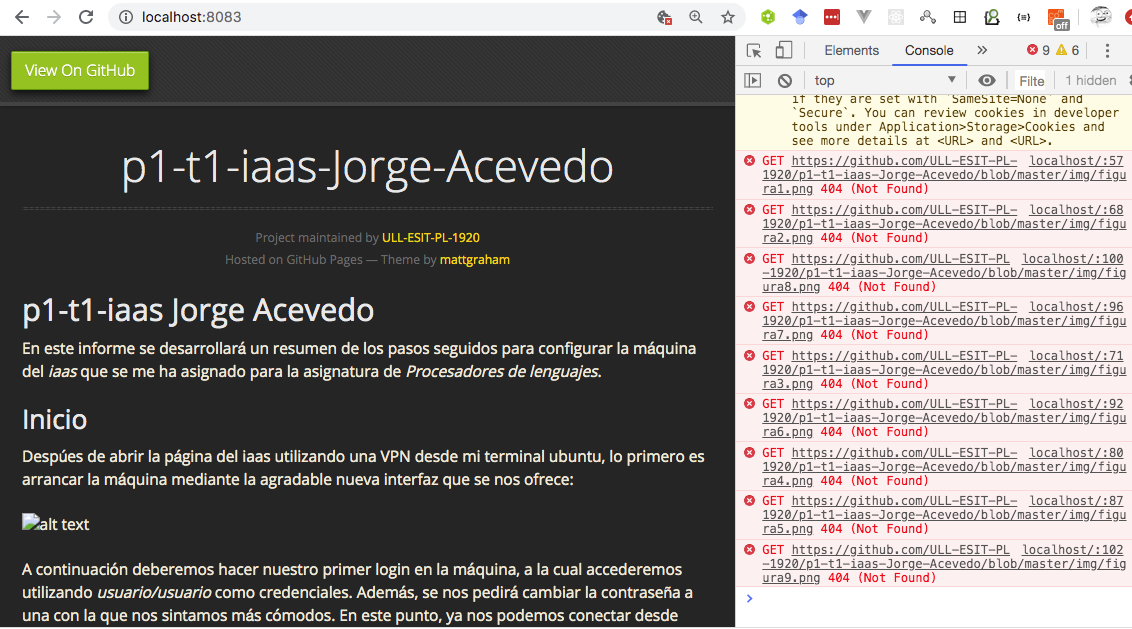
Adding Variables in _config.yml
[~/.../p1-t1-iaas-Jorge-Acevedo(master)]$ cat _config.yml
title: Práctica de IAAS
subtitle: 'Itinerario de Computación. Grado en Ingeniería Informática. ULL. Curso 2019/2020'
description: '3º. 2º cuatrimestre. Itinerario de Computación. Grado en Ingeniería Informática. ULL'
author: Jorge Acevedo
theme: jekyll-theme-midnight
Using the Variables
[~/.../p1-t1-iaas-Jorge-Acevedo(master)]$ head -n 3 README.md
# : p1-t1-iaas
En este informe se desarrollará un resumen de los pasos seguidos para configurar la máquina del *iaas* que se me ha asignado para la asignatura de *Procesadores de lenguajes*.

site.url
We need to understand site.url and site.baseurl and in which situation we need them. Those variables don’t serve the same purpose.
By default, this variable is only used in page head for the canonical header and the RSS link. It’s also used in the xml feed to point to site resources as the software that will manage this feed doesn’t know resource’s urls.
This variable is only necessary for external systems.
site.baseurl
This variable indicates the root folder of your Jekyll site. By default it is set to "" (empty string). That means that your Jekyll site is at the root of http://example.com.
If your Jekyll site lives in http://example.com/blog, you have to set site.baseurl to /blog (note the slash). This will allow assets (css, js) to load correctly.
See how assets are loaded in you head :
<link rel="stylesheet" href="/introduccion/css/main.css">
that can also be :
<link rel="stylesheet" href="/introduccion/css/main.css">
Working in different environments
Now you have to test your site locally and to deploy it in production. Sometimes, the baseurl is different and the jekyll build may not work out of the box in one of those environment.
Here we have two solutions :
Use jekyll serve
Let’s imagine that your site lives in a github repository and is served at https://username.github.io/myProject.
You can setup the baseurl to /myProject. and test your site locally with jekyll serve, your site will be served at http://127.0.0.1:4000/myProject/
Use multiple configuration files
If, for one reason or another, you cannot use jekyll serve, you can set a configuration file for both environment and jekyll build depending on where you are deploying.
Let’s say we have the local site served at http://localhost and the production site served at https://username.github.io/myProject.
We leave the _config.yml with url: https://username.github.io and baseurl: /myProject
We create a new _config_dev.yml with only url: https://localhost and baseurl: ""
Now to test locally :
jekyll build --config _config.yml,_config_dev.yml
or
jekyll build --config _config.yml,_config_dev.yml --watch
When pushed on production, the jekyll build command will use the default _config.yml.
html-proofer
HTMLProofer is a set of tests to validate your HTML output. These tests check if your image references are legitimate, if they have alt tags, if your internal links are working, and so on. It’s intended to be an all-in-one checker for your output.
Add this line to your application’s Gemfile:
gem 'html-proofer'
And then execute:
$ bundle install
Or install it yourself as:
$ gem install html-proofer
~/.../sytws1920/ull-mii-sytws-1920.github.io(master)]$ cat Rakefile
desc "sytws: bundle exec jekyll serve --watch"
task :serve do
sh "bundle exec jekyll serve --future --watch --port 8080 --host 10.6.128.216"
end
... # more tasks
require 'html-proofer'
desc "test links in the build web site"
task :test do
sh "bundle exec jekyll build"
options = {
:assume_extension => true,
:disable_external => true,
:empty_alt_ignore => true,
:file_ignore => [ %r{categories} ]
}
HTMLProofer.check_directory("./_site", options).run
end