Procesadores de Lenguajes
3º. 2º cuatrimestre. Itinerario de Computación. Grado en Ingeniería Informática. ULL
Organization ULL-ESIT-PL-1920 Github Classroom ULL-ESIT-PL-1920 Campus Virtual PL Chat Chat Profesor Casiano
Table of Contents
GitHub Apps
Follow the github.lab course by githubtraining:
Smee.io
If your application needs to respond to webhooks, you’ll need some way to expose localhost to the internet. smee.io is a small service that uses Server-Sent Events to proxy payloads from the webhook source, then transmit them to your locally running application:
Can you tell which type of event was sent back to the application when you changed the pull request header?
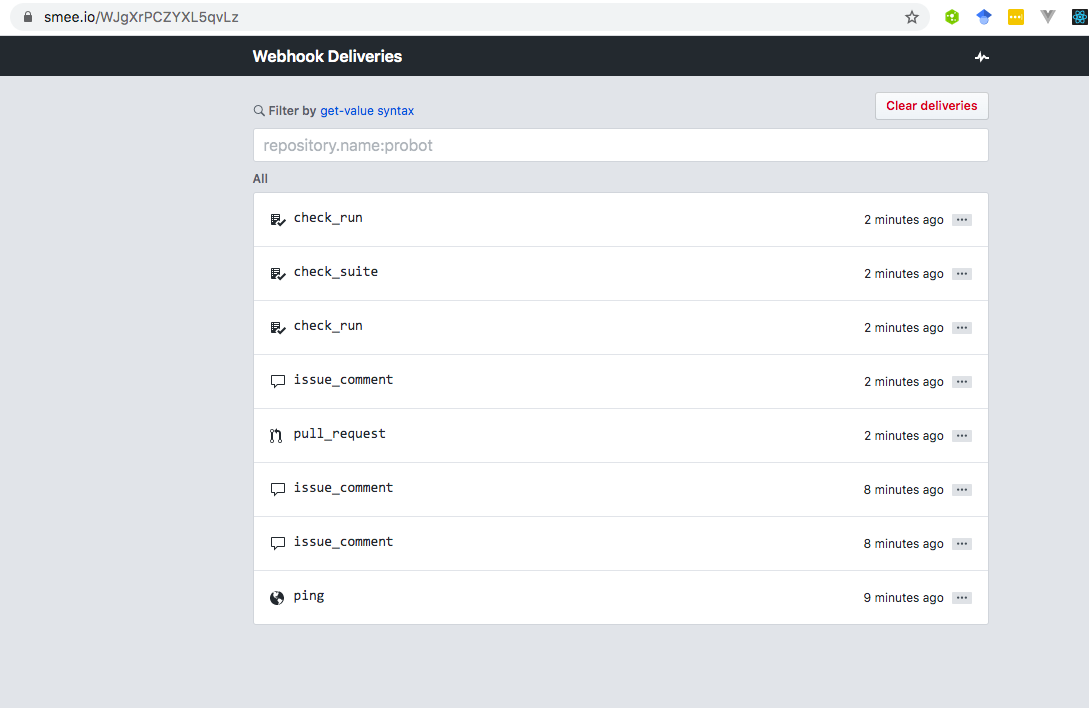
Use the CLI
$ npm install --global smee-client
Then the smee command will forward webhooks from smee.io to your local development environment.
$ smee -u https://smee.io/WJgXrPCZYXL5qvLz
For usage info:
$ smee --help
Use the Node.js client
$ npm install --save smee-client
Then:
const SmeeClient = require('smee-client')
const smee = new SmeeClient({
source: 'https://smee.io/WJgXrPCZYXL5qvLz',
target: 'http://localhost:3000/events',
logger: console
})
const events = smee.start()
// Stop forwarding events
events.close()
Using Probot’s built-in support
$ npm install --save smee-client
Then set the environment variable:
WEBHOOK_PROXY_URL=https://smee.io/WJgXrPCZYXL5qvLz
Probot
- Probot: Use pre-built apps to extend GitHub, and easily build and share your own.
Optimized for GitHub.
Receive webhooks and use the authenticated client to access the GitHub API. Granular permissions give each app access only to the data it needs and nothing more.
Easily scriptable:
Focus on what you want to build. A simple API—built on the latest ES6 JavaScript features—hides the details you don’t care about.
module.exports = app => {
app.on('issues.opened', async context => {
const params = context.issue({
body: 'Hello World!'
})
await context.github.issues.createComment(params)
})
}
References
- Repo crguezl/getting-started-github-app
- Build a GitHub App that can automate workflow and deploy to AWS Lambda YouTube